Install LAMP Server
(sudo apt-get install lamp-server^) |
Menjalankan server apache
(sudo service apache2 start) |
/var/www/.Rubah permission folder agar mudah diakses tanpa harus memakai user root.
( | sudo chmod -R 777 /var/www) |
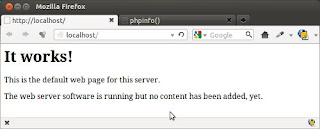
Menjalankan server mysql
(sudo service mysql start) |
-mysql -u root -p -Enter password: -Welcome to the MySQL monitor. Commands end with ; or \g.-Your MySQL connection id is 53-Server version: 5.5.24-0ubuntu0.12.04.1 (Ubuntu) -Copyright (c) 2000, 2011, Oracle and/or its affiliates. All rights reserved -Oracle is a registered trademark of Oracle Corporation and/or its-affiliates. Other names may be trademarks of their respectiveowners -Type 'help;' or '\h' for help. Type '\c' to clear the current input statement.-mysql> |
Buat file
phpinfo.php di /var/www/, isinya :-<?php - phpinfo();-?> |
http://localhost/phpinfo.php, jika muncul gambar seperti di bawah ini berarti PHP sudah berfungsi
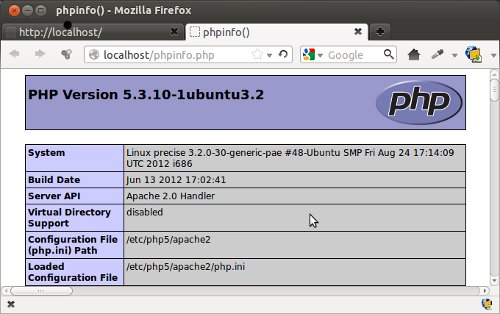
Install PhpMyAdmin, aplikasi untuk manajemen database via web
( | sudo apt-get install phpmyadmin) |
http://localhost/phpmyadmin
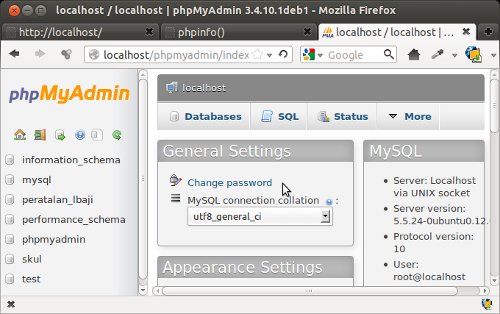
Jika akses ke http://localhost/phpmyadmin tidak ditemukan Error 404 ketik perintah dibawah ini. Perintah dibawah ini untuk membuat link folder dari /usr/share/phpmyadmin ke folder /var/www.
cd /var/wwwln -s /usr/share/phpmyadmin/ phpmyadmin Cara Install Web Server Di Ubuntu Server 12.04~demikian pembahasan kali ini tentang cara install web server di ububntu 12.04. (untuk temqan-teman yang ingin mengkonfigurasi DNS server di ubuntu 12.04 sebaiknaya mengisntall terlebih dahulu web server) |
 19.42
19.42
 Unknown
Unknown

 Posted in:
Posted in: 

1 komentar:
terimakasih infonya., info motogp mampir kesini ya : http://motogp.unsri.ac.id/
Posting Komentar